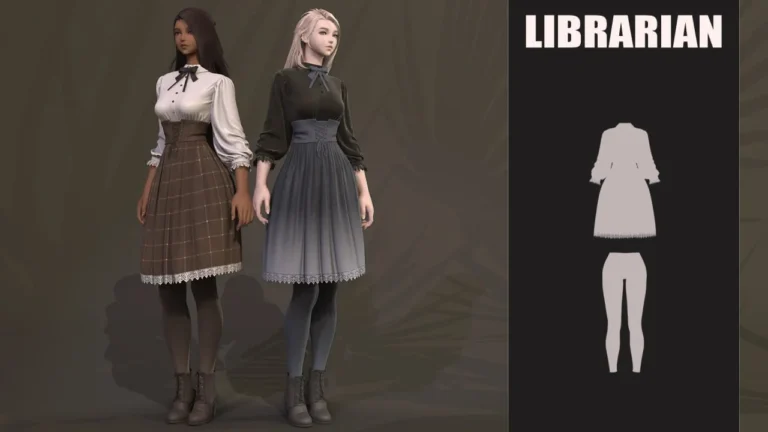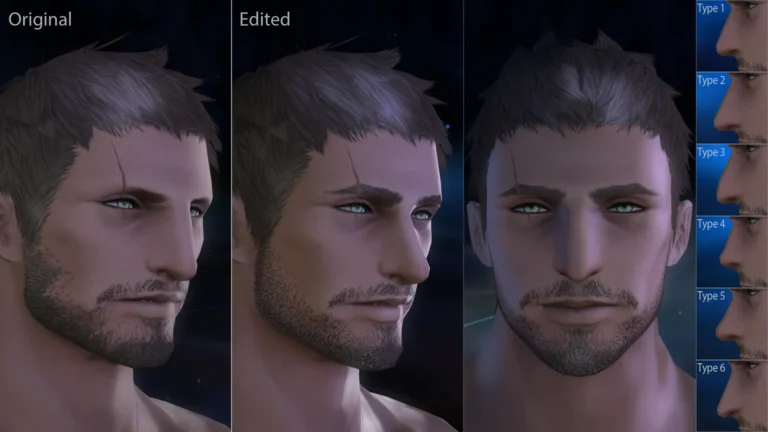- This mod may or may not work in the current expansion of the game (Dawntrail, version 7.x). There's no guarantee it will be updated in the future.
- The Body 2.0
- by Tsar
[This is the predecessor of The Body SE, TB 2.0 outfits are mostly compatible with TBSE]
Successor to TheBody 1.5.
TheBody 2.0 features full asymmetry, 4 body types with unique details, and 8 body hair variants that change color in accordance to head hair color in-game. There are 4 bottom options- SFW, Cut, UncutA, and UncutB.
There is a comparison picture included for you to choose what you enjoy best.
Things to keep in mind:
-You can install the legacy patch now in order to make TB 1.5 based mods/vanilla gear work together with TB 2.0 mods. If you do, do NOT install any of the default hair options, as they will conflict. The legacy patch removes the seam between old and new stuff, but disables dyeable hair options and uses symmetrical body hair TB 1.5 patterns instead. Refer to the Legacy preview picture included in the link.
-All the NPCs will appear to be using TYPE1 SFW bodies. The reason for this decision is kids characters.
-The body hair becomes invisible while sitting in water (just like eyebrows) BUT it remains visible while fully under water (underwater locations) and when the character is wet. I don’t think there are ways to bypass this visual glitch. It’s a technical limitation. Transparent/translucent things just clash together under certain circumstances.
-Since the body hair is a 3D layer now, it may clip during certain extreme animations.
-Type 3 and Type 4 bodies have a thicker frame (compared to vanilla) so expect clipping on some boots and gloves.
-Just like before. Flaccid- Smallclothes, Erect- Emperor’s.
Technical stuff:
-Skin material part B is being used for skin textures. TheBody 2.0 UV layout is based on vanilla UV, to make it easier for modders to port things.
-Skin material part C is taken by the body hair textures. Please keep it present in EVERY mod based on TheBody 2.0 that has skin visible.
-TB Resource Kit included. Has all the goodies needed for easier mods creation. 3ds Max 2018 or newer needed. Adopt the File’s Unit Scale. If you want to add a vanilla FBX into the scene- choose “Add”, NOT “Add and update”. This will probably be fixed once there’s a better solution found.
How to install (1+ 2 v1 OR 1+ 2 v2):
Step 1- Install main pack first (e.g. TB_Type1_SWF).
Step 2 v1- Choose the desired body hair addon and install it ontop.
Step 2 v2- Install the Legacy patch instead to have the mod appear in the old TB 1.5 way.
No update is available for this mod.
FUCKING READ THIS BEFORE U REPORT:
Reports I toss out immediately with reasons:
- Catbox/Buzzheavier is down: good indicator of the website being down is download links not loading/you are given a loading error/infinite loading/connection timeout, etc. We do not own Catbox or Buzzheavier, wait a few hours for the service providers to fix the issue, there’s nothing we can do.
- Virus warning: read the FAQ
- DT/version update requests: mods will not get updated until someone shares the update with us on Telegram & an uploader gets to it
- Malicious ads/files: again, read the FAQ guide. You WILL get fucked up if you can’t pass a simple reading comprehension test.
- Buzzheavier is dead: bro its been back for MONTHS quit trying to tell me it doesn’t exist lmao
- A make-up/body mod only has loose files: lol
Everything else I do make sure to test on my end, but if I (the owner of the website) personally come up with nothing, your report will be thrown out. It is 99% likely the issue is on your end, and if you don’t see a fix in Updates for your problem within a few weeks, you can assume that that is the case.
To everyone else, thank you for your report so we can fix actual issues with the website, I appreciate your contribution.
quit rawdogging the internet, get ublock origin & firefox or perish in the ad mines
- Body/Scales/Skin
- male
- body
- TB 2.0, The Body Base