Host Tutorial
Two of our main hosts, Buzzheavier & Bunkr, have ads that some of you might have trouble with. Here’s a tutorial on how to navigate these websites for when there’s no other download option. This tutorial can also be found in our Troubleshooting section, just more condensed.
Please keep in mind that every report we receive related to porn ads, .exe files & viruses will be deleted immediately. We cannot learn for you how to use the internet responsibly. If you are really sketched out, just use our Telegram.
Setup
Bypassing the porn ads/pop-ups/.exe downloads is much easier than you think.
- Download Mozilla Firefox or LibreWolf as your browser.
- Firefox is one of the few browsers out there that is not based on Chromium (Google’s open source browser builder), and is much more privacy focused. Google has been putting in a lot of effort lately to stop adblockers from working properly, therefore any browser built on Chromium will hinder your adblocker’s effectiveness.
- LibreWolf is just a fork of Firefox, a little more privacy focused than Firefox already is.
- I personally use both but you don’t even need to completely switch over from your current browser, you can just use these browsers exclusively for Unvaulted.
- Use uBlock Origin for your adblocker.
- uBlock Origin is open-source and is the best on the market right now for their continued efforts in fighting Google to block ads.
- It HAS to be uBlock ORIGIN. Regular uBlock is a different adblocker that has sold out quite a while ago and will let ads through.
- Adblock Plus (which a lot of you might still be using) has also sold out YEARS ago (like almost 10 years ago now), and is known to let companies pay their way out of getting their ads blocked. It is simply not reliable, you need uBlock Origin.
- Piracy Badger, which is a plugin you can get for Firefox. It blocks trackers.
- While this is not completely an ad-blocker, it COULD help disabling ads that are tracking you (most do) and haven’t been caught by your adblocker yet.
- This, combined with uBlock Origin, should be all you need to get completely rid of unwanted ads/pop-ups.
Warning
If you encounter the websites downloading a .exe file for you, DO NOT RUN THE .EXE FILE. We only distribute .7z files (that may include .ttmp ; .ttmp2 ; .pmp ; .png ; .jpg ; .webp ; .psd), there will never ever be a time when we upload a .exe file.
If you run the adblocker recommended above, you should not even run into this issue in the first place, but if somehow miraculously you still do, even though you did all that has been recommended in this tutorial, you are going to have to bite the bullet and join our Telegram group for the files.
The Unvaulted team takes NO responsibility if you decide to run any of these files and manage to mess something up on your machine. We have given you all the tools in all the possible places to keep yourself safe on this side of the internet.
Buzzheavier Unresponsive?
Some users have been reporting that when they click the “Download” button next to the Direct option, nothing happens.
This can happen when you have a good setup and your adblocker does what its meant to do: it blocked the ad for you that was supposed to pop up. All you need to do is click the link again (maybe even multiple times, but the second time always works for me.) Super easy fix.
How the download page looks like
Buzzheavier
Please always select the “Direct” option here (unless you know how torrenting works but even then I’m not sure how reliable torrenting is through Buzzheavier.)

Bunkr
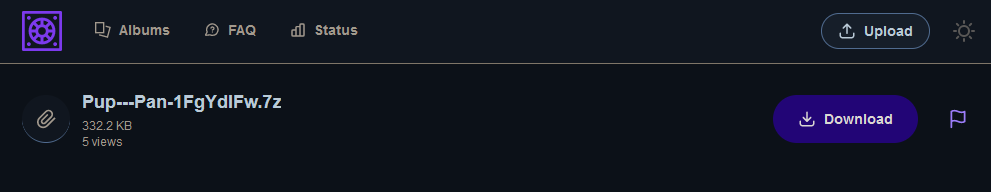
How the page will look like after you click on the initial “Download” button: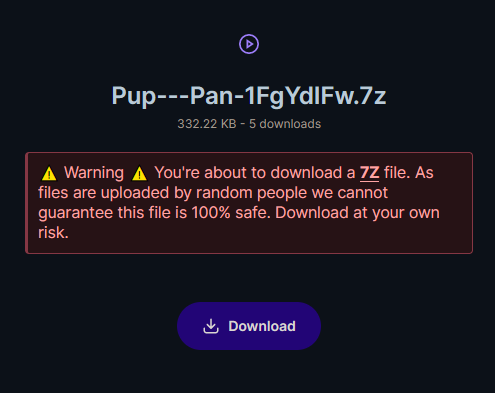
How the download file looks like
For reference, I used the same file for all 3 downloads: Pup by Pan
Buzzheavier will download the file with the original name completely intact; Bunkr will add some extra characters and has a different formatting; Catbox will change the file name completely to a randomized string of letters and numbers.
Buzzheavier

Bunkr
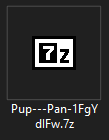
Catbox
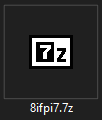
I don't wanna do all that
You have two options:
- Join our Telegram.
- Ignore & close the pop-ups, delete the malicious files it downloads, and just keep clicking on the download button. After 2-3 attempts (maybe more if you are really unlucky) the actual file should download. We name our files always like this: Mod Name – Mod Author. (The only exception to this is Catbox that randomizes the name of the file.)
If none of the options offered on this page is satisfactory to you, unfortunately there’s nothing else we can do for you.