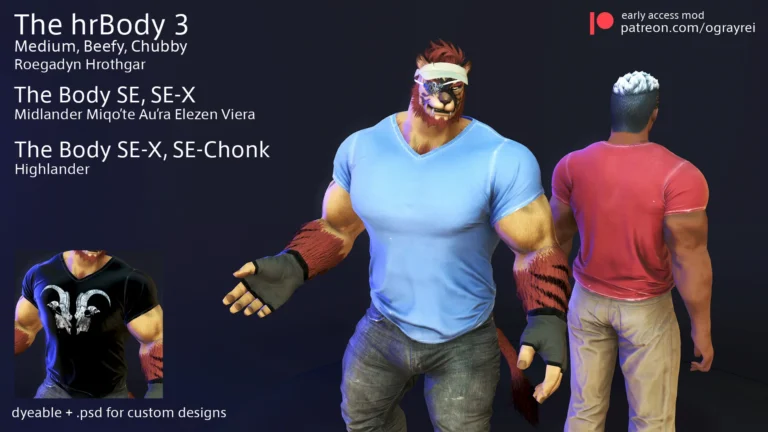- This mod may or may not work in the current expansion of the game (Dawntrail, v7.0). There's no guarantee it will be updated in the future.
- Taking Care
- by Raykie
This animation is designed for bigger top and smaller bottom pairing (size difference), see scaling guide at the bottom
There are 6 set of animations for different body pairs, make sure to use the correct ones for your pair
1. M Tall Standard x F Tall Standard
2. M Tall Standard x M Tall Standard
3. F Tall Standard x F Tall Standard
4. M Big x F Tall Standard (best with M size penis)
5. M Big x M Tall Standard (best with M size penis)
6. M Big x M Big
Animations are on (not a solo animation)
Top: /rrpa (Red Ranger Pose A, loop_emote01_loop #4785)
Bottom: /yrpa (Yellow Ranger Pose A, loop_emote02_loop #4787)
M Tall Standard Races: M Midlander/Miqo’te/Au’ra/Elezen/Viera/Highlander
F Tall Standard Races: F Midlander/Miqo’te/Au’ra/Elezen/Viera/Highlander/Roegadyn
M Big Races: M Roegadyn/Hrothgar
This is a collaborative animation mod with https://twitter.com/FishPrison
>Turn OFF Loop Motion in gpose menu to prevent looping to start animation<
Due to the nature of this animation, you will need to adjust scaling/position when combining characters of different races and height together or use some clever camera angles to hide the clipping
Penis is shrunken down at the end to prevent clipping, this is intended as they are supposed to be hidden by the bottom’s body.
Requirements:
Base IVCS mods
– [IVCS] Illusio Vitae Custom Skeleton Base
– [IVCS] Unique Racial Bodies Base
download: https://krisanthyme.gumroad.com/l/iobrq (need both packs)
documentation: https://docs.google.com/document/d/1yo-ynhqH-gMTN7SQv55x2yzOe_V2II9dSAJE8FnEghE
– Illusio Vitae – Expression Library
download: https://krisanthyme.gumroad.com/l/vlznoj
Male bodies used in animation
– The Body SE
download: https://www.xivmodarchive.com/modid/35114
– [IVCS] The Body SE [Models Only]
download: https://drive.google.com/file/d/1qZ-QJKqMv1_8mZDh-e6hHoUQMuyaJzrB
– The Body SE-X IVCS
download: https://www.xivmodarchive.com/modid/42647 (need IVCS version)
– The hrBody 3 IVCS
download: https://www.xivmodarchive.com/modid/32159 (need IVCS version)
– Animated male chest addon for HR3 + TBSE-X (only for porn anims)
download: https://drive.google.com/file/d/1C2Rti_04jsbCdibRsdYk7_KN2MPSaZbe
Female bodies used in animation
– Freyja – Gen 3 Body
download: https://www.xivmodarchive.com/modid/31498
– [IVCS] Freyja [Models Only]
download: https://drive.google.com/file/d/1IBDiB9BxR9aw1Yycul3884R1qkPVAZ_q
– UNF Penis Legs IVCS [Leg Models and Textures Only]
download: https://drive.google.com/file/d/1GpIFgTNMlsLX9YZgHaHnfNiXV_Uuv9sh
– [IVCS] Strapped for Freyja
download: https://drive.google.com/file/d/1RmyHdm-R-FEJlc2fLl9nqZWmuVCWkqqE
Positioning of body parts might be different when used with body mods that aren’t listed above, depending on how the body mod was made
How to pose and position the actors?
You can use Anamnesis to position your own character with another player character or a housing NPC
1. go in /gpose
2. on Anamnesis, go to Action tab
3. click Freeze Positions and Pause button next to All Actor Control in Global Settings section
4. put in Animation Id of the animation you want to use on selected character, then “Apply”
5. select another character and repeat #4 if needed
6. position one of the characters using the Transform section
7. copy each individual value in the Transform section of the first character, then select the 2nd character, replace each them with the values from 1st character, repeat until they are in the same position
8. if needed, you can fine tune the scale and position of each character to make the animations line up better, especially useful on different race combinations
9. click Play button next to All Actor Control in Global Settings section and the animation should be synced together
Scaling guide (big top small bottom)
Start with both actors at same height settings
example scaling pairs:
– M Midlander x M Midlander 1:0.8
– M Highlander x F Miqo 1:1
– M Aura x F Aura 1:1.13
– M Elezen x F Midlander 1:0.97
– F Miqote x F Miqote 1:0.8
– F Viera x F Aura 1:1.13
– M Roegadyn x M Roegadyn 1:0.8
– M Hrothgar x M Hrothgar 1:0.8
– M Hrothgar x F Miqote 1:0.92
– M Roegadyn x M Highlander 1:0.9
No update is available for this mod.
FUCKING READ THIS BEFORE U REPORT:
Reports I toss out immediately with reasons:
- Catbox/Buzzheavier is down: good indicator of the website being down is download links not loading/you are given a loading error/infinite loading/connection timeout, etc. We do not own Catbox or Buzzheavier, wait a few hours for the service providers to fix the issue, there’s nothing we can do.
- Virus warning: read the FAQ
- DT/version update requests: mods will not get updated until someone shares the update with us on Telegram & an uploader gets to it
- Malicious ads/files: again, read the FAQ guide. You WILL get fucked up if you can’t pass a simple reading comprehension test.
- Buzzheavier is dead: bro its been back for MONTHS quit trying to tell me it doesn’t exist lmao
- A make-up/body mod only has loose files: lol
Everything else I do make sure to test on my end, but if I (the owner of the website) personally come up with nothing, your report will be thrown out. It is 99% likely the issue is on your end, and if you don’t see a fix in Updates for your problem within a few weeks, you can assume that that is the case.
To everyone else, thank you for your report so we can fix actual issues with the website, I appreciate your contribution.
- Animation/SFX
- female, male
- NSFW Animation
- Au Ra, Elezen, Highlander, Hrothgar, Midlander, Miqo'te, Roegadyn, Viera
- Au Ra, Elezen, Highlander, Midlander, Miqo'te, Roegadyn, Viera