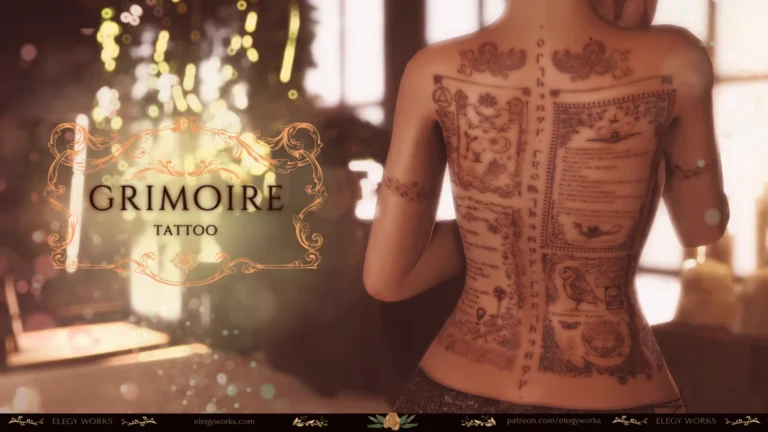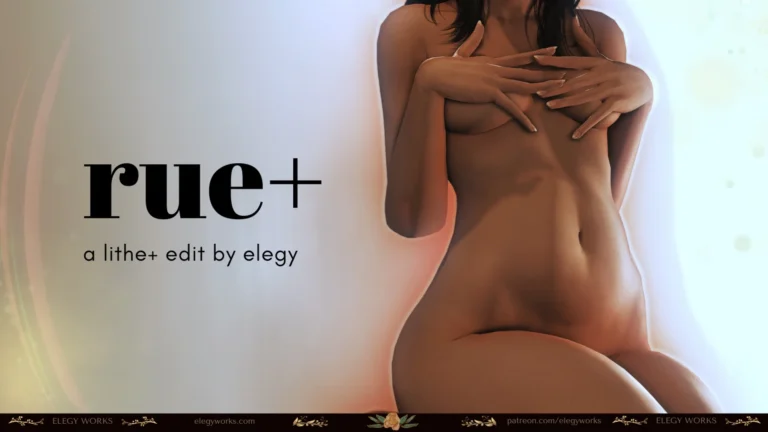- This mod may or may not work in the current expansion of the game (Dawntrail, version 7.x). There's no guarantee it will be updated in the future.
- Vita
- by Elegy
This is my personal set of presets – I swap between them a lot depending on lighting and skin colors. I’ve been asked a few times to share, so here they are!
Things to note:
- They are screenshot presets only and they are beefy and can cause your framerate to drop
- They are mostly for portraits/closer shots
- They have a lot of light artefacts and bokeh
- They use MXAO, which can cause shadows in certain hairstyles
- To use them effectively, you should:
- Turn off in-game depth of field
- Use the “manual brightness adjustment” slider
- Use the “character lighting” slider
- Experiment with making the character wet it anamnesis for a soft sheen (depends on scene lighting)
- Look for interesting lighting backdrops indoors, and look for dappled lighting to stand in outdoors – ambient light looks better in game than harsh spotlights from gpose
- Use spotlights from a distance when necessary for a subtle highlight or color
- You can drop a light over your character’s shoulder for some interesting glow
- The base presets use a combo of auto-blur (ADOF) and mouse-driven focus (cinematic DOF); you can toggle off the mouse-driven focus if you like, it just gives a nice customizable blur to the scene
- The bokeh presets use ADOF or cinematic DOF, and if you want a finer control over the blur pane you can can use manual depth under either of those and place the blur where your shot needs it
- Vertical previewer is in the list and will let you preview a vertical layout, and the aspect ratio previewer is set to the twitter crop (4:3) so you can get an idea of where to center your actors so they don’t get cut off if you want to share screenies
There are six main presets with simple bokeh:
- Filmic has stronger depth effects
- Glow captures more ambient lighting
- Realism is a strong filter that captures character skin and details well
- Rose is a softer color version of realism
- Vanilla is close to vanilla colors
- Velvet has softer ambient lighting and more pastel colors than vanilla
There are also four versions of each base shader that have specialized lighting: a strong bokeh (Bokeh); bokeh with reddish fog (Sunset); starry bokeh (Star bokeh), and a soft bokeh with halo effects (Cinematic bokeh)
The previews are taken with lightest and darkest skin options.
I hope you have fun! You can use #elegyglows if you want me to see your screenshots ♡
To install: Drop the vita folder into your reshade-presets folder – it should be in your game folder, depending on how you set your reshade up. You can find a guide about setting up reshade for ffxiv here. I use the gshade backup.
















No update is available for this mod.
FUCKING READ THIS BEFORE U REPORT:
Reports I toss out immediately with reasons:
- Catbox/Buzzheavier is down: good indicator of the website being down is download links not loading/you are given a loading error/infinite loading/connection timeout, etc. We do not own Catbox or Buzzheavier, wait a few hours for the service providers to fix the issue, there’s nothing we can do.
- Virus warning: read the FAQ
- DT/version update requests: mods will not get updated until someone shares the update with us on Telegram & an uploader gets to it
- Malicious ads/files: again, read the FAQ guide. You WILL get fucked up if you can’t pass a simple reading comprehension test.
- Buzzheavier is dead: bro its been back for MONTHS quit trying to tell me it doesn’t exist lmao
- A make-up/body mod only has loose files: lol
Everything else I do make sure to test on my end, but if I (the owner of the website) personally come up with nothing, your report will be thrown out. It is 99% likely the issue is on your end, and if you don’t see a fix in Updates for your problem within a few weeks, you can assume that that is the case.
To everyone else, thank you for your report so we can fix actual issues with the website, I appreciate your contribution.
some catbox links from a certain time period have gone down recently, catbox owner is already working on fixing them. until then, you can report mods that load into A 404 PAGE and i’ll fix those. don’t go out of your way to look for broken links please, only report what you need
- Miscellaneous
- Preset